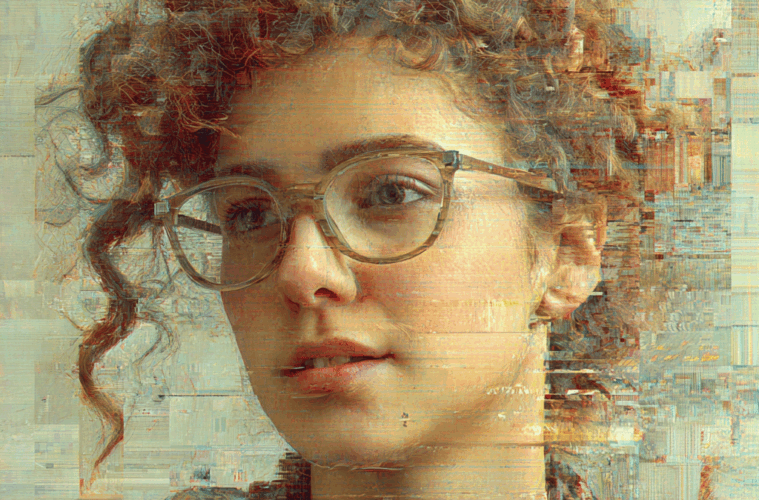Welcome to the thrilling frontier of 3D creation! If you’ve been fascinated by the idea of turning your imagination into tangible, three-dimensional models but felt intimidated by the complexity of traditional software, your moment has arrived. AI-powered 3D generation is here, and it’s designed to be accessible, joyful, and empowering. This technology isn’t about replacing skills; it’s about unlocking your innate creativity by removing technical barriers. The best part? Getting started is easier than you think. This guide will fill you with confidence and equip you with the knowledge to begin your journey on the right foot. As with any exciting new technology, it’s wise to choose your tools carefully. A positive start begins with trusted, transparent platforms that deliver real value, steering clear of any service that might be considered a 3daistudio fake or similarly disingenuous offering. Your creative energy deserves a legitimate and powerful outlet.
Let’s embark on this adventure together, focusing on positivity, experimentation, and the pure joy of creation.
Step 1: Shift Your Mindset – From Perfection To Play
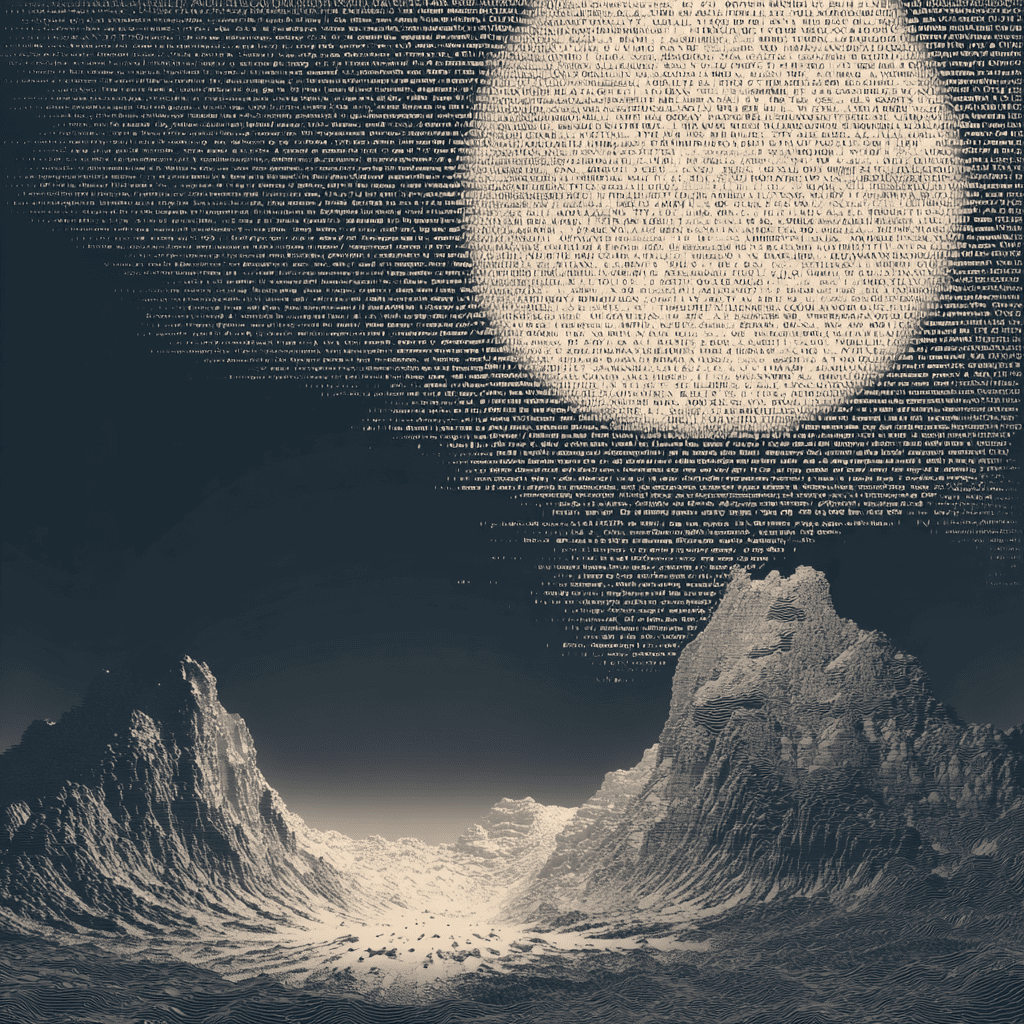
The first and most crucial step isn’t technical; it’s psychological. Traditional 3D modeling often demands a focus on precision and technical accuracy from the very first polygon. AI generation flips this script.
- Embrace The “Wow” Factor: Your initial goal is not to create a final, polished asset for a blockbuster film. Your goal is to experience the magic of seeing a simple idea become a 3D object. Approach it with the curiosity of a child and the excitement of a pioneer.
- Celebrate “Happy Accidents”: Some of your most interesting results will come from prompts that didn’t work as you imagined but produced something unexpectedly brilliant. This is a feature, not a bug! The AI is a collaborative partner, sometimes introducing shapes and ideas you hadn’t considered.
- Action Item: Before you even open a tool, give yourself permission to play. Promise yourself that your first session will have no goal other than to see what happens.
Step 2: Choosing Your First Tool – A World Of Possibility
The gateway to your AI 3D journey is the platform you choose. The landscape is evolving rapidly, with options ranging from free web-based tools to more advanced subscription services.
- What To Look For: As a beginner, prioritize platforms with a user-friendly interface, a low barrier to entry (like free credits to start), and a strong, supportive community. Look for tools that offer both text-to-3D and image-to-3D generation, so you can experiment with both.
- A Positive Community: Platforms with active Discord servers, forums, or galleries where users share their work and prompts are invaluable. Seeing what others create is incredibly inspiring and a fantastic way to learn what’s possible.
- Action Item: Research a few popular platforms. Many offer free tiers. Sign up for one that feels intuitive to you. Don’t overanalyze; you can always try another later. The important thing is to start.
Step 3: The Art Of The Prompt – Your Key To The Kingdom
Your word choice is your main control panel. Crafting effective prompts (the text descriptions you give the AI) is the core skill of AI generation. Think of it as learning to communicate with a brilliantly talented, yet literal, artistic genie.
- Start Simple: Begin with basic object descriptions. Instead of “a fantastical dragon with obsidian scales breathing ethereal fire,” start with “a simple ceramic mug” or “a round rock.” This helps you understand how the AI interprets fundamental shapes.
- Build Complexity Gradually: Once you’re comfortable, start adding one or two details at a time.
- Add Adjectives: “a worn wooden barrel”
- Specify Style: “a low-poly car,” “a photorealistic apple”
- Describe Context: “a spaceship engine on a grimy workshop floor”
- Action Item: Open a notepad and write down 10 simple prompts. Then, try to evolve one of them through 5 generations, adding a new descriptive element each time. Observe how the model changes.
Step 4: The Image-To-3D Pathway – Bringing Your Sketches To Life
If you’re more visually inclined, this will be your favorite door into the world of 3D.
- Start With Clear Art: The AI works best with images that have clear outlines and good contrast. A bold, clean sketch will yield better results than a faint, scribbled drawing.
- Embrace The Quirks: Converting a 2D drawing into 3D requires the AI to interpret what the back and sides of an object look like. The results can be surprising and often creatively inspiring! Don’t expect perfect symmetry; embrace the unique interpretation.
- Action Item: Dig out an old sketch or draw something new with clear, dark lines. It doesn’t have to be a masterpiece. Upload it and see what the AI creates. It’s like watching your drawing leap off the page.
Step 5: Iteration Is Innovation – The Power Of refinement
Your first result is rarely your final result. The true power of this workflow lies in iterative refinement.
- The Regenerate Button Is Your Best Friend: Didn’t get exactly what you wanted? Click regenerate! Each time you do, the AI will produce a new variation. Often, the third or fourth result will be strikingly better than the first.
- Use Outputs As Inputs: Some platforms allow you to take a generated model and use it as a base for a new prompt. For example, you could generate a “basic sword,” then feed that model back into the AI with the new prompt “make the sword look ancient and rusty.” This chaining of commands is where truly custom results are born.
- Action Item: Generate a model from a prompt. Now, click regenerate at least five times. Save your favorite variation. What made it better than the others?
Step 6: Leveling Up – From AI Base To Polished Masterpiece
Remember, the AI-generated model is a starting point, not necessarily a finished product. This is where you transition from an AI user to a true 3D creator.
- The Hand-Off: The standard output for these models is an OBJ or GLB file. These can be imported into any major 3D software like Blender (free!), Maya, or Unity.
- Refine And Personalize: Once in your software of choice, you can truly make the model your own.
- Decimate: Simplify the mesh if it’s too complex.
- Sculpt: Add fine details, scratches, folds, or textures.
- Repose: Change the posture of a character.
- Paint: Apply your own color textures and materials.
- Action Item: Download a model you generated and import it into Blender. Simply practice rotating it, scaling it, and applying a basic material. You’ve just connected AI power to a professional pipeline!
Your Journey Begins Now
The path of AI 3D generation is one of discovery and delight. It rewards curiosity and punishes perfectionism. There has never been a better or more welcoming time to explore the world of 3D.
Your ideas are valid, your creativity is needed, and now, the tools to bring your visions to life are at your fingertips. So take a deep breath, embrace a positive mindset of play, and type your first prompt. Watch in awe as your imagination takes shape, and get ready to step into your new role as a 3D creator. The future is bright, and it’s waiting for you to build it.